Outline
| Website: https://getoutline.org GitHub: https://github.com/Jigsaw-Code |
Translate Outline
Getting Started
1. Create a Transifex Account:
- Haven't created a Transifex account yet? Create one here.
2. Join the Outline Translation Team:
3. Download Outline:
- Download Outline for the platforms you are translating! This is an important step that will allow you to get comfortable with the tool and view the original English strings and translations in context. Outline is available to download on Windows, Linux and macOS.
4. Review the #Translation Guidelines:
- Make sure you are familiar with the Translation Guidelines before you begin translating. They contain important information like whether or not to translate or transliterate the Project name.
Translation Guidelines
Do not translate "Outline."
- Do not translate or transliterate "Outline". If you feel speakers of your language would benefit from a transliteration of the project name, please place it in parentheses after the original name.
- Example: Psiphon (سايفون)
Be aware of placeholders.
- Many Outline strings contain placeholders which may replace HTML or XML tags or variables. It is important to retain those tags in the translation. You can move the placeholders depending on where they grammatically make the most sense in your language.
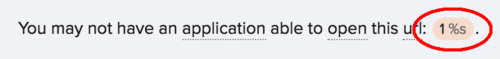
- Review the Transifex documentation to learn how to manage placeholders in the translation editor.
Localization Resources
Outline Manager Strings - The exported localizable content for Outline Manager
Outline Client UI Strings - The exported localizable content for Outline Client User Interfacebr>
Localization Instructions - for Developers