Bitmask
BitmaskBitmask is an open source VPN client for Android, macOS & GNU/Linux to provide easy and secure encrypted communication. You can use the Bitmask VPN client to connect to several different supported service providers (Riseup, Calyx...) or start your own service. Project Website: bitmask.net |
LEAP Encryption Access Project"LEAP is a non-profit dedicated to giving all internet users access to secure communication. Our focus is on adapting encryption technology to make it easy to use and widely available." Development of Bitmask Desktop & Android apps is principally sponsored by LEAP (LEAP Encryption Access Project) |
Custom Bitmask Apps
RiseupVPNThe RiseupVPN is built on the Bitmask desktop and Android technology and aims to create an easy to use VPN client that does not require any configuration or account creation. The user simply installs the auto-configured application and can immediately connect to the Riseup network. RiseupVPN is available for macOS, GNU/Linux, Windows and Android. Project Website: riseup.net |
CalyxVPNThe CalyxVPN is built on the Bitmask Android technology and comes preconfigured with The Calyx Institute as the service provider. Project Website: calyxinstitute.org |
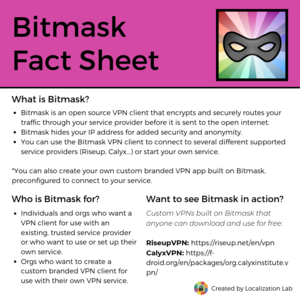
Contact us to localize this image.
Translate Bitmask
The Bitmask Android & Desktop apps and LEAP website content are currently localized in two separate projects in Transifex.
Contributing to translations of the Bitmask Android and Desktop applications means that you are also supporting the custom branded VPN services like RiseupVPN and CalyxVPN that are built on Bitmask.
Translate Bitmask Android
Getting Started
1. Create a Transifex Account:
- Haven't created a Transifex account yet? Create one here.
2. Join the Bitmask Android Translation Team:
3. Download Bitmask:
- Download Bitmask for Android! This is an important step to familiarize you with the tool and the original English strings and translations in context.
4. Review the #Translation Guidelines:
- Make sure you are familiar with the Translation Guidelines before you begin translating. They contain important information like whether or not to translate or transliterate the project name.
Language Priorities:
Priorities are based on current users of the Android application.
- Arabic
- Persian
- Portuguese (Brazil)
- Spanish
Translate Bitmask for Desktop & LEAP Website
1. Create a Transifex Account:
- Haven't created a Transifex account yet? Create one here.
2. Join the Bitmask Desktop & LEAP Website Translation Team:
3. Download Bitmask:
- Download Bitmask for Desktop! This is an important step to familiarize you with the tool and the original English strings and translations in context.
4. Review the #Translation Guidelines:
- Make sure you are familiar with the Translation Guidelines before you begin translating. They contain important information like whether or not to translate or transliterate the project name.
Language Priorities:
Priorities are based on current users of the Android application.
- Arabic
- Persian
- Portuguese (Brazil)
- Spanish
Localized Resources
Instalar y configurar Bitmask para android (Unofficial guide from Tierra Común)
Contact
Keep up-to-date by joining the LEAP mailing list



