Briar
|
"Briar is a messaging app designed for activists, journalists, and anyone else who needs a safe, easy and robust way to communicate. Unlike traditional messaging apps, Briar doesn't rely on a central server - messages are synchronized directly between the users' devices. If the internet's down, Briar can sync via Bluetooth or Wi-Fi, keeping the information flowing in a crisis. If the internet's up, Briar can sync via the Tor network, protecting users and their relationships from surveillance." Take a look at the Briar AMA (Ask Me Anything) for more information about how Briar works.
|
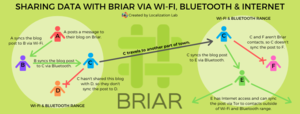




Translate Briar
Threshold for Release: 80% (Only languages 80% translated and above will be included in releases.)
Are you interested in being a reviewer for Briar Project translations? Contact us!
Getting Started
1. Create a Transifex Account:
- Haven't created a Transifex account yet? Create one here.
2. Join the Briar Translation Team:
3. Download Briar:
- Download Briar for Android! This is an important step to familiarize you with the tool and the original English strings and translations in context. Briar is currently only available to download on Android.
4. Review the #Translation Guidelines:
- Make sure you are familiar with the Translation Guidelines before you begin translating. They contain important information like whether or not to translate or transliterate the project name.
Translation Guidelines
Refer to the general Translation and Review Guidelines.
- Do not translate or transliterate the app name. If it is necessary to transliterate for users in your language, please leave "Briar" in Latin letters followed by the transliterated name in parentheses.
- Ex: Briar (برایر)
Translation Priorities & Resources
Where should you start translating? You should begin translating the resources marked Urgent, then move to High Priority resources, finishing the rest of the resources last.
| Resource | Priority |
|---|---|
| Briar Android App | Urgent |
| Briar User Manual | High Priority |
| information-sharing-diagram.json | Low Priority |
| Briar GTK meta information (store description, changelog etc.) | Low Priority |
| Briar GTK desktop client | Urgent |
| Briar Fact Sheet (briar-fact-sheet.json) | Low Priority |
| manual-meta | Low Priority |
