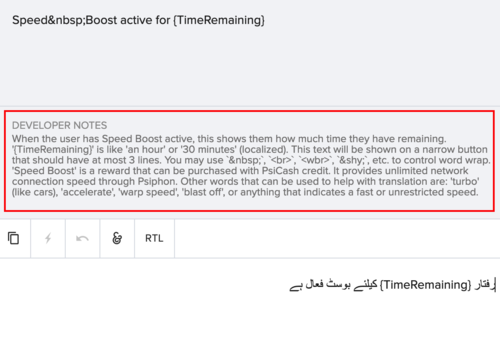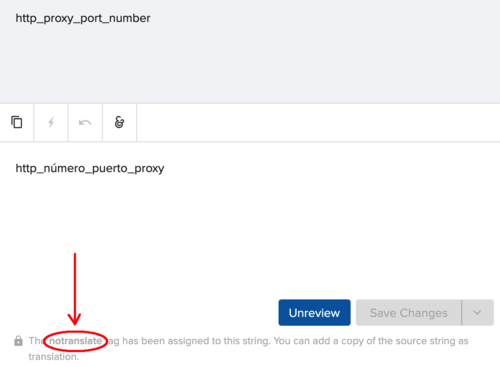Translation and Review Guidelines: Difference between revisions
No edit summary |
No edit summary |
||
| Line 1: | Line 1: | ||
{|class="wikitable" style="margin-right: auto; margin-left: 0px; width: Auto; background-color:#ffcccc;" | |||
| | |||
'''Read the ''Developer Notes'' and ''Translation Instructions'' in Transifex.''' | |||
:The ''Developer Notes'' and ''Instructions'' are located in the Web Editor in between the source text and the translation text field. Make sure to read and follow any available instructions for the string you are translating. | |||
[[File:Developer notes.png|500px|center|Example of ''Developer Notes''.]] | |||
<br> | |||
|} | |||
{|class="wikitable" style="margin-right: auto; margin-left: 0px; width: Auto; background-color:#ffcccc;" | |||
| | |||
'''Communicate!'''<br> | |||
:'''''Leave '''[https://docs.transifex.com/translation/tools-in-the-editor#comments Comments]''' for other translators''''' | |||
::Localization in the Localization Lab community is a group effort! If you are simply fixing a typo or grammatical error, feel free to make the changes necessary without leaving a comment. If you are changing key terminology or significantly changing the structure of a translation, leave a comment for the previous translator to briefly explain the change. Be sure the ''mention'' them by including @ followed by their username in your comment. | |||
::Leaving comments ensures that other contributors understand why you have made changes, can learn from them, and can make sure to apply the changes to future translations. | |||
:'''''Leave '''[https://docs.transifex.com/translation/tools-in-the-editor#issues Issues]''' for project maintainers''''' | |||
::If you don't understand what a string means, need more context or there is a typo or fundamental issue with the source text, let the project maintainer know! You can do this by creating an ''Issue''. Developers and project maintainers are notified of issues so that they can be addressed efficiently. | |||
|} | |||
{|class="wikitable" style="margin-right: auto; margin-left: 0px; width: Auto; background-color:#ffcccc;" | |||
| | |||
'''Do not translate or transliterate application or project names.'''<br> | |||
:Do not translate or transliterate project, company or application names that do not have an official or widely adopted regional variation. | |||
:Some projects have widely used and accepted translations or transliterations of their names. If this is the case in your language, feel free to use the localized version. | |||
::'''Example:''' تويتر ''Transliteration of Twitter in Arabic'' | |||
<br> | |||
|} | |||
{|class="wikitable" style="margin-right: auto; margin-left: 0px; width: Auto; background-color:#ffcccc;" | |||
| | |||
'''Focus on consistency.''' | |||
:Transifex has several features to help you manage consistency across translations: | |||
:* The '''[https://docs.transifex.com/translation/using-translation-memory-and-concordance-search#concordance-search Concordance Search]''' allows you to search for words and phrases across multiple resources within the same project and across different projects within the same organization. You can use it to see how something is translated in different strings and contexts.<br> | |||
:* Web Editor '''[https://docs.transifex.com/translation/translating-with-the-web-editor#searching-and-filtering-for-strings Filters]''' allow you to filter and search strings across one or multiple resources in a project. Among many options, you can filter by word or phrase in the source text or in the translation text.<br> | |||
:* The Localization Lab '''[https://docs.transifex.com/translation/using-the-glossary Glossary]''' is very robust in English, however not all languages have translations for each term. Use the ''Glossary'' tab to double check translation of a term. If the term is not there, select ''View Glossary'' to [https://docs.transifex.com/setup/glossary/adding-termsadd the translation to the glossary]. | |||
:::Key project terms will have the label "[project name]" in the ''Comments'' field for the term. | |||
:* If a string that you are translating references what appears to be a tab, button, header etc from the software or another project, check to make sure your translation is consistent with the original translation. | |||
:::'''Example:''' If "Create Account" appears in a string in a project, use the [https://docs.transifex.com/translation/translating-with-the-web-editor#searching-and-filtering-for-strings filters] in the Web Editor to see where else "Create Account" appears in the rest of the project resources and make sure the translation is consistent. | |||
[[File:Reference_to_another_string_1.png|500px|center|Reference to "Create Account" in a string.]] | |||
[[File:Reference_to_another_string_2.png|500px|center|Original "Create Account" string.]] | |||
<br> | |||
|} | |||
{|class="wikitable" style="margin-right: auto; margin-left: 0px; width: Auto; background-color:#ffcccc;" | |||
| | |||
'''Be aware of placeholders, HTML and Unicode character entities, and mark up language.'''<br> | |||
:'''''Placeholders and variables'''''<br> | |||
::Many project strings contain '''placeholders''' which may replace [https://www.quackit.com/html/tags/ HTML], [https://www.quackit.com/xml/tutorial/about_xml.cfm XML] or words and numbers that change within the application's interface. '''It is important to keep these placeholders unchanged in the translation'''. You can move the placeholders depending on where they grammatically make the most sense in your language. | |||
<br> | |||
::Hover your mouse over the variable in the English source text to see what the placeholder is replacing. | |||
<br> | |||
[[File:variable.png|500px|center|Variables in Transifex]] | |||
<br> | |||
::Sometimes a variable will not be recognized by Transifex and will be editable in the web editor. If you see an element within curly brackets, you can assume that in most cases you should '''not translate''' anything inside the brackets. Double check the ''Developer Notes'' to see if there are any special notes about how to treat the content in brackets. If you are still unsure, create an "Issue" for the string so that a project maintainer can clarify. | |||
<br> | |||
[[File:Curly bracket variable.png|500px|center|Curly bracket variables in Transifex]] | |||
<br> | |||
::Placeholders will often provide hints as to what they replace in the app's user interface. If you cannot determine what the placeholder will replace in the app and as a result, don't know how to translate the surrounding content, '''create an issue''' and ask the project maintainer. | |||
<br> | |||
::Below, the placeholder "{language}" will be replaced by the name of a language. | |||
[[File:Language Variable Check.png|500px|center|Language Variable in Transifex]] | |||
<br> | |||
::Below you can see how the variables "{author}", "{title}" and "{status}" are replaced by different text in the [[Check]] user interface. | |||
[[File:Context for Check Variables.png|250px|left|Context for Check Variables]] [[File:Status Variable Check.png|250px|right|Status and Author Variables in Check]] [[File:Author_Title_Variables.png|250px|right|Author and Title Variables in Check]] | |||
<br><br><br><br><br><br><br><br><br><br><br> | |||
::Review the [https://docs.transifex.com/translation/html-files#in-the-new-editor Transifex documentation] to learn how to manage placeholders in the translation editor. | |||
:'''''HTML and Unicode character entities & mark down language'''''<br> | |||
::Sometimes an HTML character entity will not be recognized and replaced by Transifex. In these cases, you can either copy the exact character entity or you can replace it with what it corresponds to. | |||
::'''Examples:''' '' '' is equivalent to a non-breaking space; ''<'' is equivalent to <; ''>'' is equivalent to >. | |||
[[File:HTML character entity 2.png|500px|center|HTML variable in Transifex]] | |||
[[File:HTML character entity 1.png|500px|center|HTML variable in Transifex]] | |||
:'''''New lines'''''<br> | |||
::The little blue arrows in the source text are equivalent to a new line (''/n''). Make sure to input new lines where indicated in the source text. Do so by simply selecting the ''Enter'' or ''Return'' key on your keyboard. The number of new lines in the translation should be the exact same as the number in the English source text. | |||
<br> | |||
|} | |||
{|class="wikitable" style="margin-right: auto; margin-left: 0px; width: Auto; background-color:#ffcccc;" | |||
| | |||
'''Pay attention to the "notranslate" tag''' | |||
:Some strings will be assigned the "notranslate" tag and you will find a special message at the bottom of the translation input field. These strings should be copied ''exactly'' using the copy icon in the web editor. If you do not copy these strings exactly, Transifex will give you an error warning. | |||
::''The translation in the example below is '''incorrect''' because this string should be an exact copy of the English source text.'' | |||
[[File:Notranslate.png|500px|center|Notranslate tag in Transifex]] | |||
<br> | |||
|} | |||
{|class="wikitable" style="margin-right: auto; margin-left: 0px; width: Auto; background-color:#ffcccc;" | {|class="wikitable" style="margin-right: auto; margin-left: 0px; width: Auto; background-color:#ffcccc;" | ||
| | | | ||
| Line 19: | Line 112: | ||
'''Pay attention to references to settings and buttons in other operating systems or pieces of software''' (i.e. iOS or Android) and be sure to use the translation used in those apps / operating systems.<br><br>''Example:'' If the string refers to the Android OS "Settings", make sure the translations corresponds with the Android OS translation.<br><br>Similarly, if the app refers to "Settings" or "Send" etc. in its own interface, make sure the translation is the same across the application. | '''Pay attention to references to settings and buttons in other operating systems or pieces of software''' (i.e. iOS or Android) and be sure to use the translation used in those apps / operating systems.<br><br>''Example:'' If the string refers to the Android OS "Settings", make sure the translations corresponds with the Android OS translation.<br><br>Similarly, if the app refers to "Settings" or "Send" etc. in its own interface, make sure the translation is the same across the application. | ||
|} | |} | ||
{|class="wikitable" style="margin-right: auto; margin-left: 0px; width: Auto; background-color:#ffcccc;" | {|class="wikitable" style="margin-right: auto; margin-left: 0px; width: Auto; background-color:#ffcccc;" | ||
| | | | ||
Revision as of 12:25, 19 October 2020
|
Communicate!
|
|
Do not translate or transliterate application or project names.
|
|
Focus on consistency.
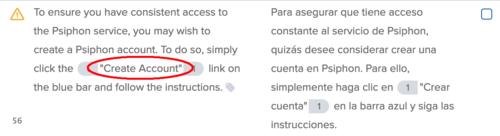
|
|
Be aware of placeholders, HTML and Unicode character entities, and mark up language.
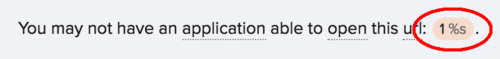
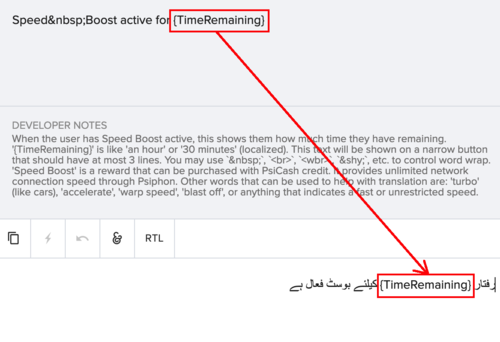
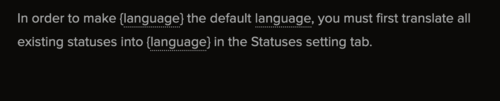
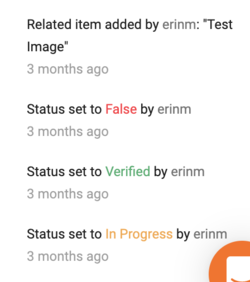 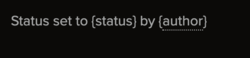 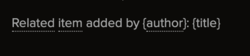
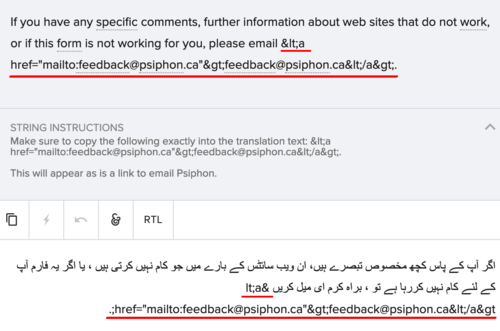 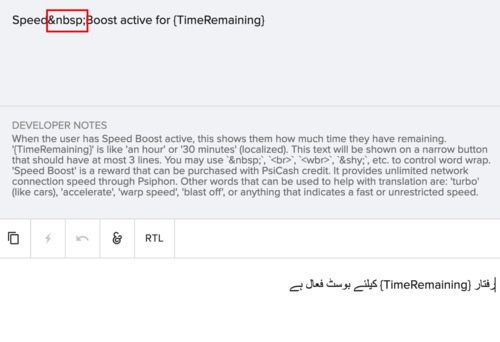
|
|
Communicate with other translators and reviewers using comments if there is any confusion about a translation, terminology choices, or what the original source text means. Mention the contributor's name (@username) to make sure the relevant people are notified. If you do not mention a contributor's username in a comment or issue, they will not be notified. |
|
Create an issue if there is a fundamental problem with a string that impedes translation or needs to be changed. This will notify the developer and Localization Lab staff that there is a problem that needs to be resolved. There are several priority levels to chose from when creating an issue:
|
|
Pay attention to references to settings and buttons in other operating systems or pieces of software (i.e. iOS or Android) and be sure to use the translation used in those apps / operating systems. |
|
Punctuation, capitalization, double spaces and typos matter! These small details make a big difference in the end product. Individuals are less likely to trust a tool with a messy and inconsistent interface, even if the translation itself is correct. While you are translating and reviewing, make sure you pay attention to the little details and remain faithful to the English source (while still using correct grammar and style for your language). |
|
Use the glossary! Reference the glossary (and Concordance Search) to make sure you are using the correct terms. Input terms into the glossary as often as possible to help maintain consistency and quality of translations. |
|
Remember that the product name should not be translated or transliterated for this project unless you think it is necessary for users to understand, in which case you can follow the unique instructions for each on the projects. |
|
Read the "String Instructions" and "Developer Notes" for each string. They contain valuable information about how to translate the string. |
|
If a string is tagged as "notranslate" or "locked", do not translate the string. Copy the exact string from the original source. |
|
Use the "Concordance Search" and the search filters to double check that your translations are consistent in terminology, style and tone. |
|
Use the Suggestions tab in the web editor to view translations of other strings and resources in related projects. Translations of strings which are up to 60% the same will appear in this tab. Referencing these suggestions will help you maintain consistency across projects. |
|
Be aware of variables and placeholders! Make sure you maintain variables in the translated text, but feel free to move them around as necessary in your language's grammar. |