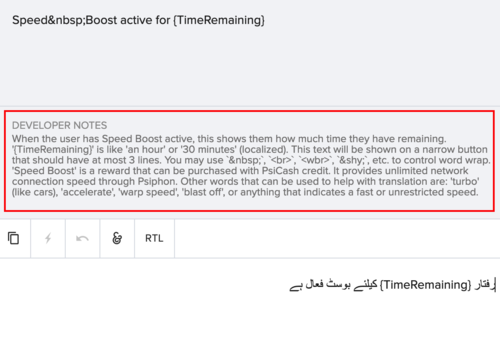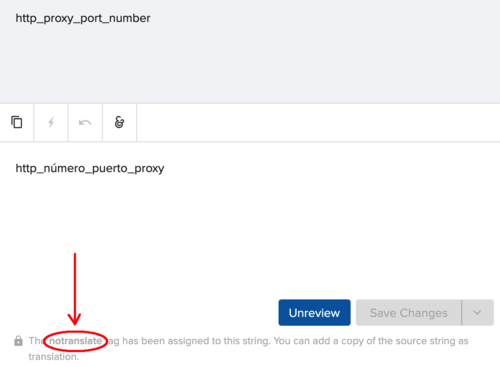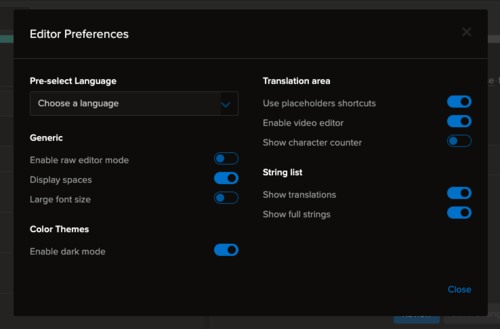Translation and Review Guidelines: Difference between revisions
Jump to navigation
Jump to search
(Added Display Spaces info.) |
|||
| Line 13: | Line 13: | ||
{|class="wikitable" style="margin-right: auto; margin-left: 0px; width: Auto; background-color:#ffcccc;" | {|class="wikitable" style="margin-right: auto; margin-left: 0px; width: Auto; background-color:#ffcccc;" | ||
| | | | ||
===Communicate | ===Communicate=== | ||
:'''''Leave '''[https://docs.transifex.com/translation/tools-in-the-editor#comments Comments]''' for other translators''''' | :'''''Leave '''[https://docs.transifex.com/translation/tools-in-the-editor#comments Comments]''' for other translators''''' | ||
::Localization in the Localization Lab community is a group effort! If you are simply fixing a typo or grammatical error, feel free to make the changes necessary without leaving a comment. If you are changing key terminology or significantly changing the structure of a translation, leave a comment for the previous translator to briefly explain the change. Be sure the ''mention'' them by including @ followed by their username in your comment. | ::Localization in the Localization Lab community is a group effort! If you are simply fixing a typo or grammatical error, feel free to make the changes necessary without leaving a comment. If you are changing key terminology or significantly changing the structure of a translation, leave a comment for the previous translator to briefly explain the change. Be sure the ''mention'' them by including @ followed by their username in your comment. | ||
| Line 29: | Line 29: | ||
{|class="wikitable" style="margin-right: auto; margin-left: 0px; width: Auto; background-color:#ffcccc;" | {|class="wikitable" style="margin-right: auto; margin-left: 0px; width: Auto; background-color:#ffcccc;" | ||
| | | | ||
===Read the ''Developer Notes'' and ''Translation Instructions'' in Transifex | ===Read the ''Developer Notes'' and ''Translation Instructions'' in Transifex=== | ||
:The ''Developer Notes'' and ''Instructions'' are located in the Web Editor in between the source text and the translation text field. Make sure to read and follow any available instructions for the string you are translating. | :The ''Developer Notes'' and ''Instructions'' are located in the Web Editor in between the source text and the translation text field. Make sure to read and follow any available instructions for the string you are translating. | ||
| Line 48: | Line 48: | ||
{|class="wikitable" style="margin-right: auto; margin-left: 0px; width: Auto; background-color:#ffcccc;" | {|class="wikitable" style="margin-right: auto; margin-left: 0px; width: Auto; background-color:#ffcccc;" | ||
| | | | ||
===Focus on consistency | ===Focus on consistency=== | ||
In addition to recurring terminology, you will often encounter strings that are duplicate or directly reference other strings. It is important to ensure these translations are consistent across the entirety of a project. | In addition to recurring terminology, you will often encounter strings that are duplicate or directly reference other strings. It is important to ensure these translations are consistent across the entirety of a project. | ||
::'''Example:''' If "Create Account" appears in a string in a project, use the [https://docs.transifex.com/translation/translating-with-the-web-editor#searching-and-filtering-for-strings filters] in the Web Editor to see where else "Create Account" appears in the rest of the project resources and make sure the translation is consistent. | ::'''Example:''' If "Create Account" appears in a string in a project, use the [https://docs.transifex.com/translation/translating-with-the-web-editor#searching-and-filtering-for-strings filters] in the Web Editor to see where else "Create Account" appears in the rest of the project resources and make sure the translation is consistent. | ||
| Line 111: | Line 111: | ||
:'''While you are translating and reviewing, make sure that you:''' | :'''While you are translating and reviewing, make sure that you:''' | ||
:*Use the correct and consistent punctuation; | :*Use the correct and consistent punctuation; | ||
:*Use correct and consistent capitalization. If there are individual terms that are capitalized in the English source, they are most likely capitalized for a reason. Double check to see if you should also capitalize in the target language translation; | |||
:*Use correct and consistent capitalization. If there are individual terms that are capitalized in the English source, they are most likely capitalized for a reason. Double check to see if you should also capitalize in the target language translation; | :*Add the correct number of brackets, parentheses and curly brackets in your translation; and | ||
:*Add the correct number of brackets, parentheses and curly brackets in your translation. | :*Do not add double spaces unless they are present in the original source content. You can turn on "Display Spaces" in your Transifex Editor Settings which will help you visualize spaces in the source text and your translation. | ||
::[[File:Display_Spaces.png|500px|center|Display Spaces Transifex]] | |||
|} | |} | ||
Revision as of 13:58, 12 February 2021
Please review the tips and guidelines below prior to localizing projects. The following information will help you navigate the Transifex interface and more effectively and accurately translate and review projects.
Do not Machine Translate
|
Communicate
|
Do not translate or transliterate application or project names.
|
Focus on consistencyIn addition to recurring terminology, you will often encounter strings that are duplicate or directly reference other strings. It is important to ensure these translations are consistent across the entirety of a project.
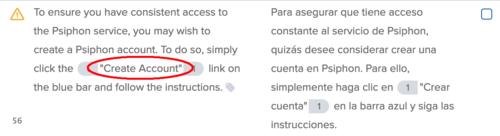
|
Watch out for placeholders, HTML and Unicode character entities, and markup language.Placeholders and variables
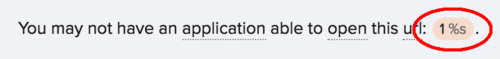
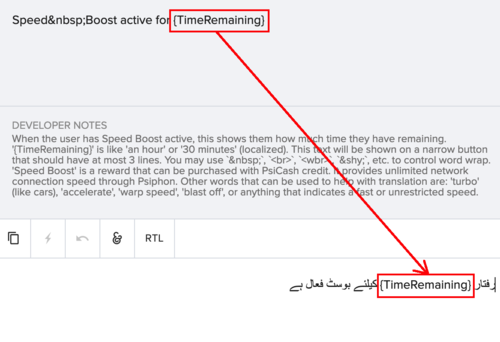
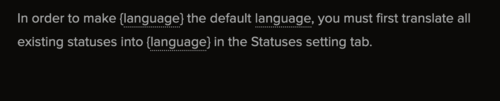
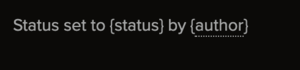 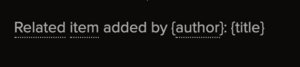 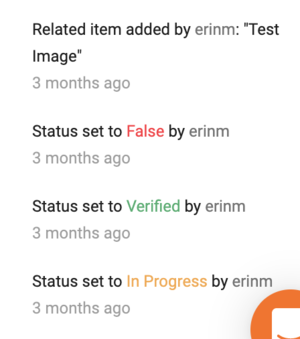
HTML and Unicode character entities & mark down language
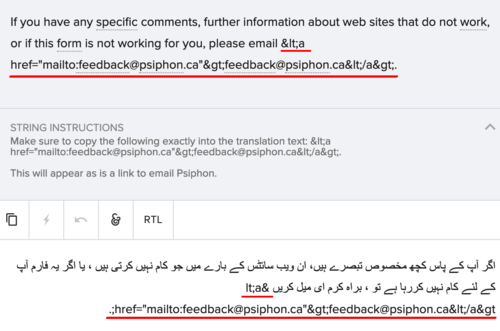 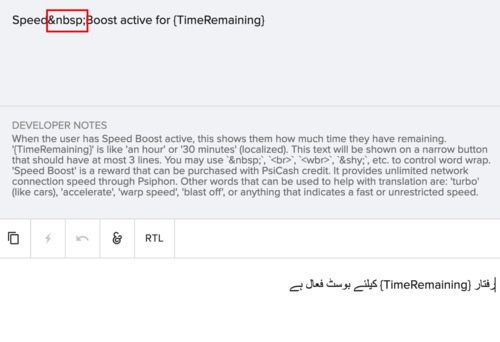 New lines
|
Punctuation, capitalization, double spaces and typos matter!The small details make a big difference in the end product. Individuals are less likely to trust a tool whose interface is messy or has inconsistent punctuation and capitalization, even if the translation itself is correct.
|